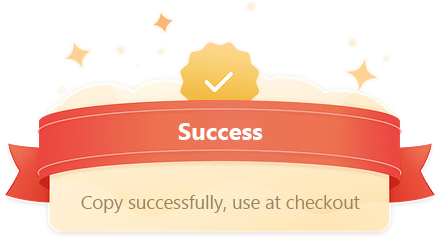SIAVIALA P5 - Moniteur portable 15,6 pouces Polyvalent avec fixation gauche/droite et utilisation autonome
🚀 Installation sans effort. Clarté époustouflante. Portabilité ultime.
Dites bonjour à Modèle P5—votre compagnon HD incontournable pour des images nettes et une utilisation sans tracas !
✅ Prêt à l'emploi – Installation simple, sans configurations compliquées
✅ HD d'une clarté cristalline – Images nettes et éclatantes à chaque fois
✅ Léger et compact – Emportez la productivité partout
✅ Valeur imbattable – Fonctionnalités puissantes sans le prix élevé
Améliorez votre flux de travail avec le Modèle P5—intelligent, élégant et conçu pour l'efficacité !
1.How do I use the discount code?
Copy the discount code from the product page,and then apply the discount code at check out.

2.Can I redeem multiple discount codes?
No.Discount codes cannot be combined.Only one code can be applied per order.
3.Why is my discount code invalid?
1) The discount code is not applicable to the specific items you want to buy
2) The discount code wasn't entered correctly
3) The discount code has expired
4) The discount code is not from Enjoybot's official website
If you have any questions,please feel free to reach out to our customer service team:siaviala_service01@outlook.com
Nam tempus turpis at metus scelerisque placerat nulla deumantos solicitud felis. Pellentesque diam dolor, elementum etos lobortis des mollis ut risus. Sedcus faucibus an sullamcorper mattis drostique des commodo pharetras loremos.Donec pretium egestas sapien et mollis. Pellentesque diam dolor cosmopolis etos lobortis.
- Confort :
- Confort dans le temps ullamcorper miaculis
- Mattis laoreet :
- Pellentesque vitae neque mollis urna mattis laoreet.
- Divamus de ametos :
- Divamus sit amet purus justo.
- Molestie :
- Proin molestie egestas orci ac suscipit risus posuere loremous
How To Connect Your Device
USB-C Connection:
If your laptop has 1 full-featured Type-C port( supports signal display and power supply), you can one USB-C to USB-C cable to connect.
HDMI + USB-A Connection:
If your laptop only has an HDMI port, you can use one HDMI to USB-C cable (signal display) and one USB-A to USB-C cable(power supply) to connect.
Note: When connecting the HDMI to USB-C cable, make sure you have connected the HDMI to USB-C cable insert in the Type-C port with "HDMI" marked on the back of the screen extender
Frequently Asked Questions
| Compatibility | Compatible with Intel, AMD, ARM, Android, Windows, Mac,M1,M2, M3, Chrome, Linux, Type-C phones, PS4, Xbox, Switch, M1 Pro/Max, M2 Pro/Max, |
| Displays "No Signal" | If it is USB-C to USB-C connection, make sure the type-c port on your laptop is a full-featured and is plugged into the right port (TYPE-C1 & TYPE-C2 marked) on the the Siaviala laptop screen extender. If it is HDMI + USB-A connection, make sure the HDMI-to Mini HDMI cable is plugged into the the right port (HDMI marked) on the Siaviala laptop screen extender. |
| Not light up after connecting | Please charge the screen extender with an additional 5V/2A power supply. |
| Screen Flickers & Black Screen | It means your laptop is low battery or voltage is insufficient, use an extra USB-A to USB-C cable to power your laptop or the monitor extender. |
Product Comparison
Compare products side by side







Swipe or use arrows to scroll horizontally