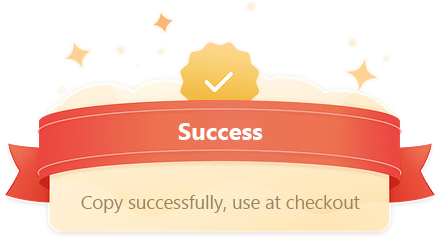SIAVIALA S6 - Extendeur d'ordinateur portable à trois écrans de 15,6 pouces Station de travail avec deux écrans supplémentaires
Découvrez le moniteur portable ultime, conçu pour votre style de vie nomade. Avec une construction légère et une housse de transport pratique qui se glisse dans votre sac d’ordinateur portable, il est parfait pour les déplacements.
L’installation est un jeu d’enfant — il suffit de le connecter à votre ordinateur portable pour une compatibilité sans faille, avec des haut-parleurs intégrés pour une expérience immersive.
Conçu pour résister aux rigueurs du voyage, ce moniteur offre un espace d’écran suffisant pour le multitâche, transformant votre flux de travail et augmentant la productivité. Améliorez votre espace de travail dès aujourd’hui avec notre moniteur portable pour des performances et un confort visuel accrus !
- 【Améliorez votre efficacité de travail de 300 %】Ce moniteur portable pour ordinateur portable prend en charge les modes étendu et miroir, plus besoin de basculer constamment entre les fenêtres sur un seul écran d’ordinateur portable, vous pouvez ouvrir 3 pages en même temps et les déboguer en temps réel, permettant le multitâche sur plusieurs écrans et augmentant la productivité jusqu’à 300 %. Vous pouvez le démonter en deux écrans simples de 15,6 pouces et les partager avec des amis ou des collègues, ce qui améliore grandement l’expérience ludique. Idéal pour les visioconférences, présentations, télétravail ou voyages.
- 【Écran complet 15,6” amélioré】La taille plus grande de 15,6 pouces améliorée offre de meilleurs effets visuels, ce moniteur portable pour ordinateur portable n’offre pas seulement plus d’espace d’écran, mais aussi une résolution améliorée de 1920x1080, une luminosité de 300cd/㎡ et 80 % NTSC pour une excellente qualité d’image, vous offrant des visuels plus colorés. De plus, les touches multifonctions vous permettent d’ajuster indépendamment la luminosité, le son, le contraste et d’autres paramètres pour chaque écran selon vos préférences.
- 【Plus de 11 configurations personnalisables】Ce moniteur portable offre une rotation horizontale et verticale, avec plus de 11 configurations uniques. Vous pouvez ouvrir plusieurs fenêtres en même temps selon vos besoins. Travailler sur différents écrans, visioconférences, regarder des films, etc. Le moniteur portable siaviala s6 est largement compatible avec une variété d’appareils, tels que téléphones Android, Win, Mac OS, Switch, PS4, Xbox, etc.
- 【Plug and Play】C’est un triple écran d’extension pour ordinateurs portables de 13" à 17,3". Il vous suffit de connecter l’écran portable pour ordinateur portable via un câble USB-C ou un câble HDMI vers USB-C et un câble USB-A vers USB-C directement sans aucun téléchargement de pilote supplémentaire. Veuillez noter : le câble USB-A vers USB-C ne supporte que l’alimentation ! Le moniteur externe portable pour ordinateur portable est livré avec tous les câbles nécessaires (2* câbles USB-C vers USB-C, 2* câbles HDMI vers USB-C, 2* câbles USB-C vers USB-A).
1.How do I use the discount code?
Copy the discount code from the product page,and then apply the discount code at check out.

2.Can I redeem multiple discount codes?
No.Discount codes cannot be combined.Only one code can be applied per order.
3.Why is my discount code invalid?
1) The discount code is not applicable to the specific items you want to buy
2) The discount code wasn't entered correctly
3) The discount code has expired
4) The discount code is not from Enjoybot's official website
If you have any questions,please feel free to reach out to our customer service team:siaviala_service01@outlook.com
Nam tempus turpis at metus scelerisque placerat nulla deumantos solicitud felis. Pellentesque diam dolor, elementum etos lobortis des mollis ut risus. Sedcus faucibus an sullamcorper mattis drostique des commodo pharetras loremos.Donec pretium egestas sapien et mollis. Pellentesque diam dolor cosmopolis etos lobortis.
- Comodous :
- Comodous in tempor ullamcorper miaculis
- Mattis laoreet :
- Pellentesque vitae neque mollis urna mattis laoreet.
- Divamus de ametos :
- Divamus sit amet purus justo.
- Molestie :
- Proin molestie egestas orci ac suscipit risus posuere loremous
QUALITÉ & INNOVATION
Extendeur le plus cool
Design unique de 15,6 pouces, finition élégante en métal et fibre de carbone qui vous permet de positionner et de faire pivoter les écrans facilement, offrant une flexibilité que la plupart des moniteurs ne peuvent égaler. Vous pouvez même voyager léger avec deux moniteurs en un seul. Améliorez votre espace de travail où que vous alliez !
How To Connect Your Device
USB-C Connection:
If your laptop has 2 fully functional Type-C ports, use 2 Type-C cables to connect the extender. Type-C data cable should be plugged into two ports labeled "Type-C" on the back of the monitor, not ports labeled "HDMl".
HDMI + USB-A Connection:
If your laptop has only one fully functional Type-C port, connect one monitor with a Type-C cable and the other with the HDMl cable and the USB A cable.
Note: When connecting the HDMI to USB-C cable, make sure you have connected the HDMI to USB-C cable insert in the port labeled "HDMI" on the back of the monitor.
Frequently Asked Questions
| Compatibility | Compatible with Intel, AMD, ARM, Android, Windows, Mac,M1,M2, M3, Chrome, Linux, Type-C phones, PS4, Xbox, Switch, M1 Pro/Max, M2 Pro/Max, |
| Displays "No Signal" | If it is USB-C to USB-C connection, make sure the type-c port on your laptop is a full-featured and is plugged into the right port (TYPE-C1 & TYPE-C2 marked) on the the Siaviala laptop screen extender. If it is HDMI + USB-A connection, make sure the HDMI-to Mini HDMI cable is plugged into the the right port (HDMI marked) on the Siaviala laptop screen extender. |
| Not light up after connecting | Please charge the screen extender with an additional 5V/2A power supply. |
| Screen Flickers & Black Screen | It means your laptop is low battery or voltage is insufficient, use an extra USB-A to USB-C cable to power your laptop or the monitor extender. |
Product Comparison
Compare products side by side







Swipe or use arrows to scroll horizontally