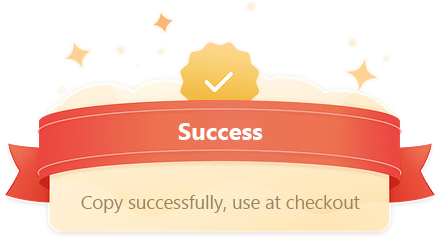SIAVIALA S1 - 14 inch Dual Screen Laptop Screen Extender Portable Workstation for Laptops
1.How do I use the discount code?
Copy the discount code from the product page,and then apply the discount code at check out.

2.Can I redeem multiple discount codes?
No.Discount codes cannot be combined.Only one code can be applied per order.
3.Why is my discount code invalid?
1) The discount code is not applicable to the specific items you want to buy
2) The discount code wasn't entered correctly
3) The discount code has expired
4) The discount code is not from Enjoybot's official website
If you have any questions,please feel free to reach out to our customer service team:siaviala_service01@outlook.com
How To Connect Your Device
USB-C Connection:
If your laptop has 1 full-featured Type-C port( supports signal display and power supply), you can one USB-C to USB-C cable to connect.
HDMI + USB-A Connection:
If your laptop only has an HDMI port, you can use one HDMI to USB-C cable (signal display) and one USB-A to USB-C cable(power supply) to connect.
Note: When connecting the HDMI to USB-C cable, make sure you have connected the HDMI to USB-C cable insert in the Type-C port with "HDMI" marked on the back of the screen extender
Frequently Asked Questions
| Compatibility | Compatible with Intel, AMD, ARM, Android, Windows, Mac,M1,M2, M3, Chrome, Linux, Type-C phones, PS4, Xbox, Switch, M1 Pro/Max, M2 Pro/Max, |
| Displays "No Signal" | If it is USB-C to USB-C connection, make sure the type-c port on your laptop is a full-featured and is plugged into the right port (TYPE-C1 & TYPE-C2 marked) on the the Siaviala laptop screen extender. If it is HDMI + USB-A connection, make sure the HDMI-to Mini HDMI cable is plugged into the the right port (HDMI marked) on the Siaviala laptop screen extender. |
| Not light up after connecting | Please charge the screen extender with an additional 5V/2A power supply. |
| Screen Flickers & Black Screen | It means your laptop is low battery or voltage is insufficient, use an extra USB-A to USB-C cable to power your laptop or the monitor extender. |